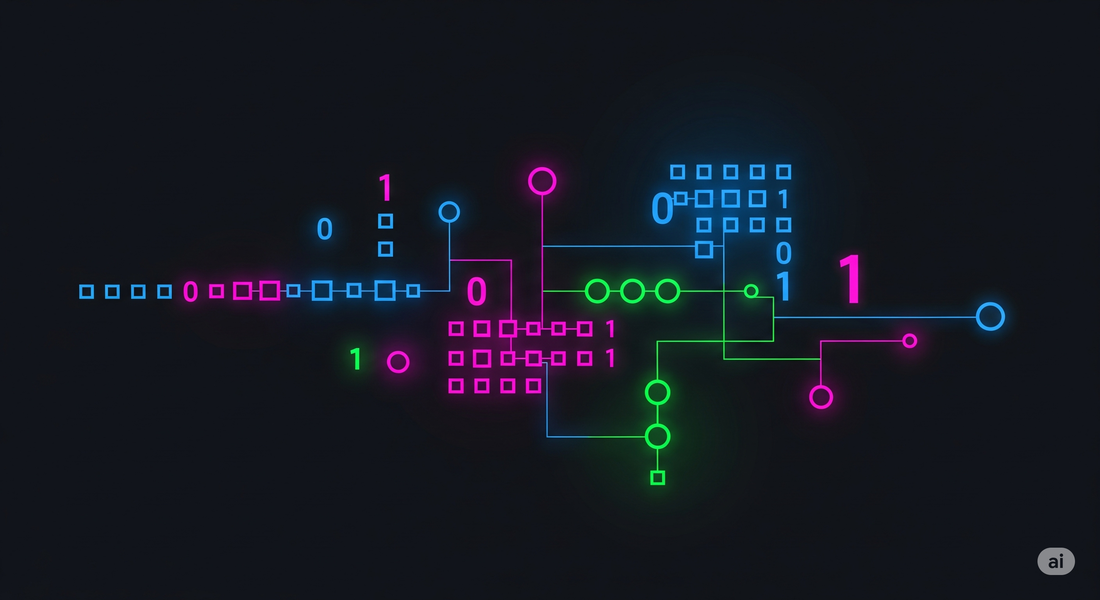
The Ultimate Guide to Units of Measurement for Gamers Who Don't Want to Be Hardware 'Noobs'
Unlocking the Code: The Ultimate Guide to Units of Measurement for Gamers Who Don't Want to Be Hardware 'Noobs'
The scene is classic and universal for any gamer in 2025. Adrenaline is pumping. The hype for a release like Call of Duty: Modern Warfare 3 is at its peak. The purchase is made, and the download begins. That's when reality hits hard: a file of over 200 GB stares back at the player. [1] Looking at the "500 Mega" internet plan and the brand-new 1 TB SSD, the logic seems simple: "This should be fast, right?". However, hours later, the progress bar has barely moved. This frustration is the starting point of our journey.

Understanding the units of measurement in computing — bits, bytes, megabytes, gigabytes — isn't a boring math lesson, but rather the equivalent of leveling up an essential skill tree for anyone who takes themselves seriously in the world of gaming. It's the knowledge that allows you to "build" a monster PC, diagnose why a game is "lagging" or crashing even with powerful hardware [3], and avoid being fooled by marketing.
This guide will translate technical "nerd jargon" into "gamer jargon." Complexity will be "nerfed" and knowledge will be "buffed." [5] By the end of this reading, the gamer will understand why their 1 TB SSD only shows 931 GB of usable space [7], the crucial difference between their internet speed and actual download speed [9], and why 16 GB of RAM has become the new "gold standard" for avoiding headaches with the latest games. [11]
Section 1: Level 1 of Information - The 8-Bit Squad and the Power of the Byte
The Bit: The Lone Recruit
Everything in the digital world begins with the most fundamental and humble unit: the bit . A bit is the smallest possible unit of information in computing, representing a binary value of 0 (off) or 1 (on). [13] A good analogy is to think of the bit as a light switch or an NPC with a single dialogue choice: "Yes" or "No". [15] It is the lone recruit on the digital battlefield; essential, but incapable of performing complex tasks alone.

The Byte: The Tactical Squad
If a bit is a soldier, a byte is a tactical squad. A byte is a grouped set of 8 bits . [16] This 8-bit structure allows $2^8$, or 256, different combinations of zeros and ones. This amount is sufficient to represent a character of the Latin alphabet (such as 'A', 'b', '?'), a number, or a pixel of basic color. [15] It is the byte that really starts to "do things" in the digital world. To store the word "GAMER", for example, the computer needs 5 bytes, one for each letter. [18] The "W" that makes the character walk forward in an FPS is represented by a byte.
From here on, a golden rule must be memorized, as it is the "master key" to deciphering many of the marketing traps we will see later: 1 Byte = 8 bits . [16]
This relationship leads us to an important cultural connection. The "8-bit era," revered with nostalgia by gamers worldwide, is not a random term. Consoles like the NES and Master System were built around processors that operated with 8-bit "words" (i.e., 1 byte) at a time. [19] This architectural limitation directly defined the complexity of the games: the number of colors on the screen, the number of sprites (characters and objects), and the sound quality. Therefore, understanding what a byte is is not just learning a unit of measurement; it is understanding the technical root of a cultural term that defines an entire generation of games.
Section 2: The Great Controversy - The Battle of 1000 vs. 1024 and the Mystery of the Phantom SSD
The Battlefield: Decimal (Base 10) vs. Binary (Base 2)
One of the biggest sources of confusion in the hardware world comes from two different mathematical "languages" being used to describe the same thing. On one hand, manufacturers of storage devices (HDDs and SSDs) use the decimal system (SI standard) , where the prefixes "kilo", "mega" and "giga" represent powers of 1000. In this system, 1 Kilobyte (kB) is equivalent to $10^3$ (1,000) bytes, and 1 Megabyte (MB) is equivalent to $10^6$ (1,000,000) bytes. [15]
On the other hand, operating systems, such as Windows, historically use the binary system to calculate space, where prefixes represent powers of 1024 (which is $2^{10}$). In this system, 1 Kilobyte (actually, a Kibibyte) is equivalent to 1,024 bytes, and 1 Megabyte (actually, a Mebibyte) is equivalent to 1,024 x 1,024 = 1,048,576 bytes. [13] The confusion is compounded because Windows, by convention, displays "GB" and "MB" when, in reality, it is calculating in Gibibytes (GiB) and Mebibytes (MiB). [24]
Solving the Mystery: "Why does my 1TB SSD only show 931GB?"
This difference in calculation is the direct answer to one of the most common questions from those who buy a new drive: the advertised capacity never matches what the operating system shows. [7] No, the buyer was not cheated. The drive has the promised number of bytes, but the operating system and the manufacturer speak different mathematical "languages".
Let's look at a practical example of a 1 TB SSD:
- The manufacturer sells a 1 Terabyte (TB) drive, which, in the decimal system, is equivalent to exactly 1,000,000,000,000 bytes. [8]
- When Windows reads this drive, it takes this total number of bytes and converts it to its base-2 language (dividing by 1024) to display the capacity.
The step-by-step calculation is as follows [8]:
- 1,000,000,000,000 bytes / 1024 = 976,562,500 Kilobytes (KiB)
- 976,562,500 KiB / 1024 = 953,674 Megabytes (MiB)
- 953,674 MiB / 1024 = 931.32 Gigabytes (GiB)
The result is that Windows displays approximately 931 GB of total space. The choice to use base 10 is not accidental on the part of manufacturers; it is a marketing strategy . "1 Terabyte" is a neat, round number and psychologically more appealing at the point of sale than "931 Gibibytes". Manufacturers have no incentive to change, as this would make their drives seem smaller. [24]
The Attempt at Peace That Nobody Adopted: Kibi, Mebi, Gibi...
To try to resolve this confusion, binary prefixes were officially created: Kibibyte (KiB), Mebibyte (MiB), Gibibyte (GiB), and so on. [15] Although technically correct, these terms were never adopted by the general public or the industry on a large scale, often being considered strange or unnecessarily complicated. [24]
The following table illustrates how the difference between the two measurement systems grows as the drive capacity increases.
Table 1: The Battle of the Bases: Decimal vs. Binary
| Decimal Prefix (SI) | Value in Bytes (Base 10) | Binary Prefix (IEC) | Value in Bytes (Base 2) | Percentage Difference |
|---|---|---|---|---|
| Kilobyte (kB) | $10^3 = $1,000 | Kibibyte (KiB) | $2^{10} = 1.024$ | 2.4% |
| Megabyte (MB) | $10^6 = $1,000,000 | Mebibyte (MiB) | $2^{20} = 1,048,576$ | 4.9% |
| Gigabyte (GB) | $10^9 = $1,000,000,000 | Gibibyte (GiB) | $2^{30} = 1,073,741,824$ | 7.4% |
| Terabyte (TB) | $10^{12} = 1,000,000,000,000$ | Tebibyte (TiB) | $2^{40} = 1,099,511,627,776$ | 10.0% |
Source: Based on data from. [15]
Section 3: Managing Inventory - What Gigabytes and Terabytes Mean for Your Gaming Arsenal
The Era of "Obese" Games
While in the past an entire game could fit on a cartridge of just a few megabytes, today we live in the era of "obese" games. Modern titles and their expansions occupy a colossal amount of space, creating a real storage crisis. Call of Duty: Modern Warfare 3 (2023) can exceed 200 GB . [1] The acclaimed Baldur's Gate 3 requires 150 GB of free space. [28]
Cyberpunk 2077 , with the Phantom Liberty expansion, exceeds 89 GB on PS5, and the complete installation on PC, including the base game, the 2.0 update and the expansion, can easily exceed 100 GB . [30]
This means that a 500 GB SSD, which a few years ago seemed excessive, can now barely handle three or four AAA games. [6] The problem extends beyond games: creation software, such as Adobe Premiere Pro and Blender, are also huge and generate project and video files that consume gigabytes quickly, requiring fast SSDs for installation, caching, and media. [33]
Table 2: Digital Arsenal: The Weight of Giants
| Name (Game/Software) | Approximate Size (GB) | Observations |
|---|---|---|
| Call of Duty: Modern Warfare III (2023) | 200+ GB | Base game with all packs and updates. |
| Baldur's Gate 3 | 150 GB | Installation requirement. |
| Cyberpunk 2077 + Phantom Liberty | 100+ GB | Base game + Update 2.0 + Expansion. |
| Adobe Premiere Pro | 8+ GB (installation) | A fast SSD for caching and additional drives for media are recommended. |
| Blender | ~1.5 GB (installation + libraries) | Complex projects can take up tens of GB. |
Source: Based on data from. [1]
The Weapon of Choice: SSD vs. HDD in 2025
Storage technology is crucial. HDDs (Hard Drives) are mechanical devices, with rotating magnetic disks and a read arm that moves to access data. This makes them slower, noisier, and more susceptible to physical damage. [35] SSDs (Solid-State Drives) , on the other hand, use NAND flash memory, with no moving parts, resulting in dramatically higher access and transfer speeds. [37]
The impact on gameplay is brutal:
- Loading Screens: The most noticeable difference. An SSD can reduce the loading time of a game like GTA V from over a minute on an HDD to less than 15 seconds. [39]
- Textures and "Pop-in": In open-world games, an SSD ensures that high-resolution textures and environment objects load instantly. With an HDD, the infamous "pop-in" effect is common, where the environment materializes in front of the player, completely breaking immersion. [39]
- Minimum Requirement: Evolution is so great that many modern games, such as Starfield and Cyberpunk 2077 (after the 2.0 update), now list an SSD as a minimum system requirement. Playing on an HDD is no longer a viable option for a satisfactory experience. [31]
Section 4: The Battle for FPS - RAM and VRAM, the Unsung Heroes of Your Gameplay
RAM (Random Access Memory): The Workbench of your PC
RAM is a volatile, high-speed memory that temporarily stores data that the processor (CPU) needs to access immediately to run programs. [42] The best gamer analogy is to think of RAM as the character's quick-access inventory or workbench. The HDD/SSD is the storage chest in the castle. When the player goes on a mission (opens a game), they take the essential items (game data) from the chest and put them in their inventory (RAM) for instant access.
When RAM fills up, disaster strikes. The operating system panics and starts using a portion of the SSD/HDD (which is much slower) as an extension of the RAM. This process is known as "swap memory" or "page file". [44] For the player, it's as if, in the middle of an intense firefight, the character had to stop, open the map, teleport back to the castle, grab a potion from the chest, and return to the battle. The practical result is absurd slowness, crashes, and sudden FPS drops .

VRAM (Video Memory): Your Graphics Card's Private Arsenal
VRAM is an even faster type of RAM, located on the graphics card (GPU) itself and dedicated exclusively to storing graphics data such as high-resolution textures, 3D models, shaders, and other visual effects. [46] If RAM is the general workbench, VRAM is the " weapons holster " of your GPU. It's where it stores everything it needs to instantly "draw" and render the image on the screen. [48]
The villain of smooth gameplay is " stuttering " caused by a lack of VRAM. When a game, especially at high resolutions like 1440p or 4K with textures on "Ultra," demands more VRAM than the card has, the GPU is forced to fetch this data from the system RAM, which is significantly slower. This constant data exchange between VRAM and RAM causes momentary freezes , even if the average FPS rate is high. [49] A game might be running at 90 FPS, but with constant stuttering that ruins the fluidity.
This creates a dilemma for gamers when buying a video card. Sometimes, a model has a very powerful chip (GPU), but comes with an amount of VRAM that may become a bottleneck in the future, especially since the new generation consoles (PS5/Xbox Series) have set a high memory base for developers, which is reflected in the PC ports. [52] The choice between more raw power today and more VRAM for longevity tomorrow is a strategic decision.
Table 3: Memory Checklist: Is Your Build Ready for Battle?
| Game Profile | Recommended RAM (GB) | Recommended VRAM (GB) | Examples of Games/Software |
|---|---|---|---|
| Casual Gamer / eSports 1080p | 16 GB | 6-8 GB | Fortnite, League of Legends, CS:GO, Valorant |
| AAA 1440p Gamer | 16-32 GB | 12-16 GB | Baldur's Gate 3, Cyberpunk 2077, Alan Wake 2 |
| 4K Enthusiast / VR / Content Creator | 32 GB or more | 16-24 GB | 4K Ultra Gaming, VR, Adobe Premiere Pro, Blender |
Source: Based on data from. [11]
Section 5: The Internet Pitfall - Deciphering Megabits (Mbps) vs. Megabytes (MB/s)
The Big Mistake: "I contracted for 500 Mbps, why is my download speed only around 60 Mbps?"
Here lies the final confusion that plagues gamers. Internet speed, sold by providers (ISPs), is measured in Megabits per second (Mbps) . However, file sizes and download speeds displayed on platforms like Steam, Epic Games, or in the browser are measured in Megabytes per second (MB/s) . [9]
The "master key" from Section 1 returns: 1 Byte = 8 bits . Therefore, 1 Megabyte (MB) is eight times larger than 1 Megabit (Mb). The crucial difference lies in the capitalization of the letter "B": uppercase "B" for Bytes, lowercase "b" for bits. [9] Just as with storage capacity, using the smaller unit (bits) results in a larger and more impressive number for marketing. "500 Mega" sounds much faster than "62.5 Mega". [55]
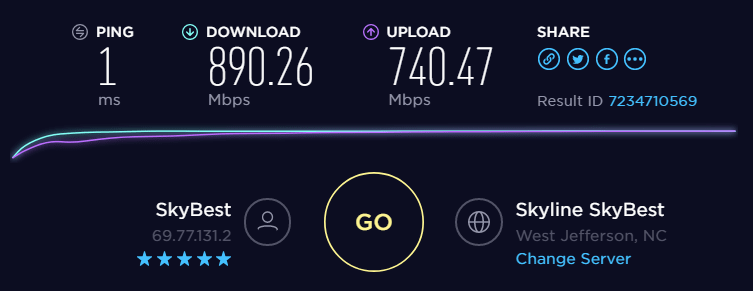
The Mathematics of Patience: Converting Your Actual Download Speed
To find the maximum theoretical download speed in Megabytes per second, the formula is simple: take the plan speed in Megabits and divide it by 8. [10]
Practical example:
- Internet plan: 500 Mbps
- Calculation: 500 Mbps / 8 = 62.5 MB/s
This is the maximum download speed in a perfect scenario. Now, the download time for that 200 GB (or 204,800 MB) game makes more sense: 204,800 MB / 62.5 MB/s = 3,276.8 seconds, which is equivalent to approximately 54 minutes under ideal conditions, and not the few minutes that the number "500" might suggest.
Conclusion: From Noob to Pro in Hardware - Your Next Level Upgrade
Knowledge of digital units of measurement is a powerful weapon in any gamer's arsenal. It's not about memorizing numbers, but about understanding the systems behind them to make smarter decisions and have a superior gaming experience.
The "Pro-Tips" for this journey are:
- The "controversy" between 1000 and 1024 is the reason why the HDD/SSD capacity appears smaller in the operating system. It's a difference in mathematical "language," amplified by marketing.
- The size of modern games demands serious storage planning. SSDs are no longer a luxury, but a necessity for fast loading times and pop-in-free worlds.
- RAM and VRAM are crucial for smooth gameplay. Insufficient RAM causes slowdowns and freezes ("disk swapping"), while insufficient VRAM generates annoying stuttering.
- Internet speed (in Mbps) is not the same as download speed (in MB/s). To find the actual value, simply divide the plan number by 8 .
With this knowledge, the player ceases to be a "noob" [6] in hardware, susceptible to confusing marketing or unbalanced builds. He is now equipped to analyze specifications, assemble a more efficient PC, diagnose problems and, finally, focus on what really matters: the gaming. It's the "GG WP" in the world of hardware.

